
7 Questions for a User-Friendly Web Design
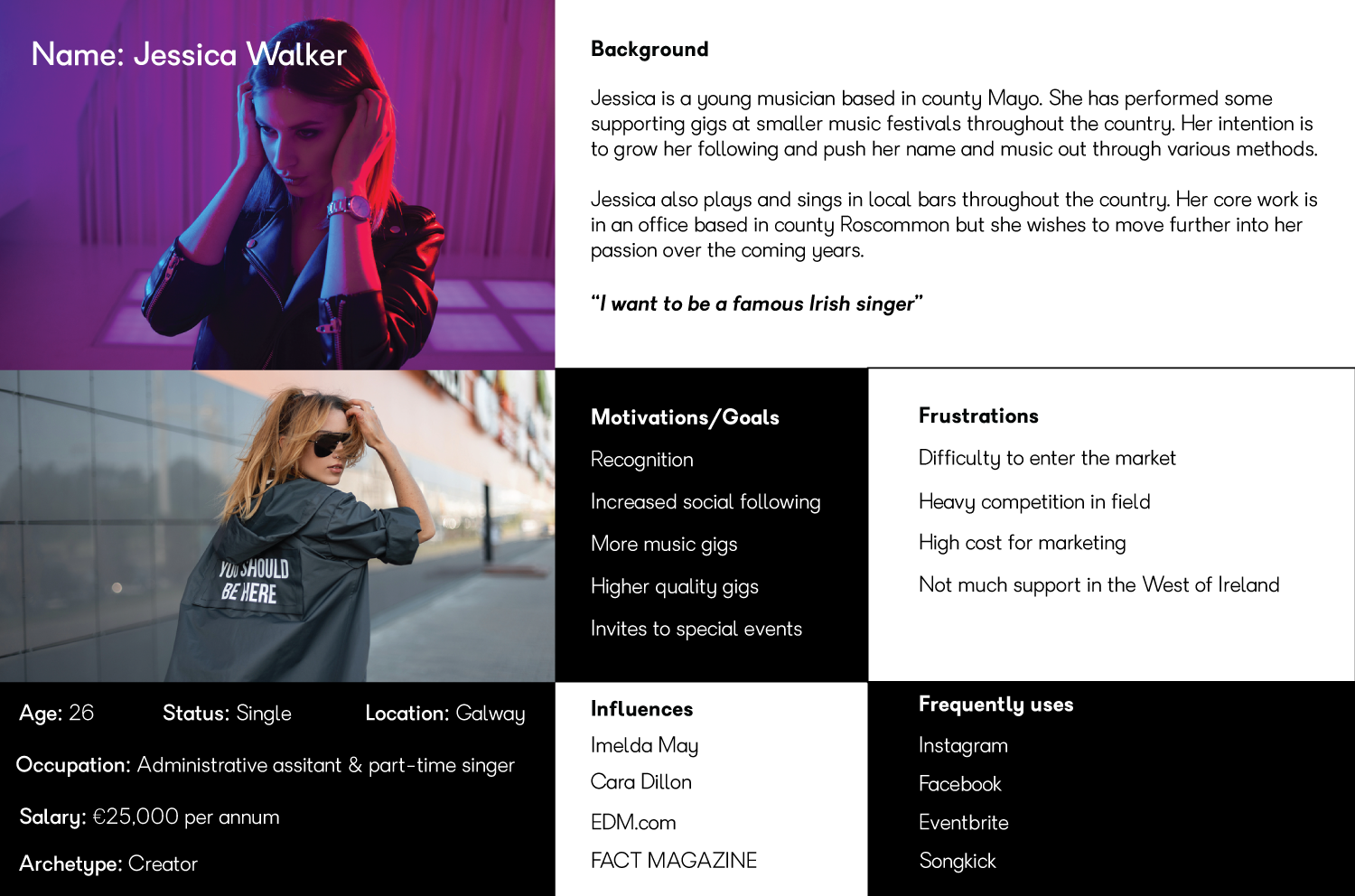
In business, there’s one thing we can all agree on: you should never execute without a strategy. Otherwise, it’s like setting out on a journey without a plan: you’ll end up lost, confused and overwhelmed.
Your web design project shouldn’t be any different.
At the Colouring Department, we take a strategic approach to design. Having a creative strategy ensures your website isn’t just attractive but actually does what it’s supposed to do: create a great user experience (UX) and turn users into paying customers.
Here are some questions we ask to guide our strategy-first approach and build user-friendly websites.
1. Who’s your user?
The most important aspect of a UX focused website is getting to know who your ideal user is.
Ask yourself who your users are. Where are they? How old are they? Where do they work? Beyond demographics, figure out their behaviours and activities – things like their daily routines and the devices they use.
Answering these questions helps you create a user persona and user scenarios, so you can anticipate their needs and deliver the best UX possible.
The image from Mockplus is a great example of a user persona. The persona details Bill’s age, occupation and family life, but also describes his day-to-day life including what he eats and how he uses the web.
2. What need are you fulfilling?
Now that you know who your users are, think about the value you’re providing them. What problem does your user have that you can solve?
The answer to this question becomes your unique selling point (USP), which should be communicated through your content but also via your website’s features and usability. This also has a big impact on SEO decisions as related keywords can be incorporated into the website content, the site can be optimised for chosen devices and metadata can be targeted towards specific keywords.
3. What’s your current branding? What does it mean?
Your visual identity, including your website, is the ‘face’ of your brand. It’s what your users see first – and we all know the importance of a great first impression!
Keep in mind that a brand is more than just a logo or the consistent use of a font or colours. There are actually a lot of brand components – from your brand promise (i.e. what your customers can expect by buying from you) and your brand values (i.e. your company beliefs) to your brand voice (i.e. how to communicate with your customers) and your positioning (i.e where your company stands within the market).
Get to know your brand message inside and out to ensure it matches up with your brand’s visual aspects, especially your logo. If they don’t match, you may need more extensive branding services to deliver a good UX.

4. What content do you have?
Your content is what communicates your message to the user… and if that content doesn’t line up with your users’ expectations or doesn’t speak to them in the right way, your website won’t be effective.
Does your content – your text, images, videos, etc. – speaking to the user you identified in question 1?
To find out, it’s important to do a content audit. A content audit involves:
- Figuring out your most important metrics (e.g. conversion data, traffic)
- Taking inventory of all your content
- Analysing the data and deciding on actions
- Assigning related keywords to different sections of the site (Specific tools can be used when carrying out a content audit to rank a websites SEO click here to find out more about content audit tools for SEO purposes)
- Content audit also helps to define the new website structure by assigning the content to different pages and assigning the content page URL’s.
The Content Marketing Institute offers a great article on tips for a successful content audit, which you can read here.
5. Who are your competitors?
Doing a full competitor analysis – identifying your competitors and finding out what they’re doing better, worse or the same as you – helps you understand your USP and create a website that stands out.
It also helps from an SEO point-of-view, especially when figuring out what keywords to use in your content.
Sometimes the easiest way to identify your customers (and your market position) is do to a full SWOT analysis. A SWOT analysis allows you to pinpoint your internal strengths and weaknesses, as well as the opportunities and threats that exist in your market.
Identifying those opportunities and threats usually involves thinking about the competition and how your brand holds up against their activities.
6. What functionality do you need?
It’s not enough for your website to just look good – it needs to work well. What do you need your website to do? What do your users need your website to do? How do we get those functional requirements to match?
Think about your website’s purpose. Do you need a booking system? A direct payment method? Animations? iPhone optimisation? Remember you need to consider what your users need.
However, you should also think about your internal requirements. For example, do you need tools for automated invoicing, or integrating your CMS?
If you have an existing website, you can use Google Analytics to figure out how users are already using your website (i.e. existing user behaviour). This will give you some great insights into what functionality is working well and what’s lacking.
7. How are you marketing?
Finally, a user-friendly website should integrate seamlessly with the rest of your marketing activity. For example, if users are visiting your website from a social media page, is that journey seamless? Are they landing on a page that makes sense and finding exactly what they need?
List all your marketing activities and identify what functionality and content your website needs to harmonize with them.
A user-friendly web design is essential if you want to create a great first impression and continue to build an easy, mutual relationship with your users. These questions are a great first step in locking down that process.
Not sure how user-friendly your website is? We conduct FREE website audits.
Get a free website audit